
Mastering Image Editing for Social Media: A Comprehensive Guide
In the visually-driven world of social media, captivating images are king. Image editing is a crucial skill for creating engaging content that stands out in crowded feeds. Here’s a comprehensive guide to help you master image editing for social media.
1. Understanding the Basics
Resolution and Size:
- Resolution: Ensure your images are high-resolution to maintain quality across different devices.
- Size: Optimize image sizes for each platform. For instance, Instagram prefers square images (1080×1080 pixels), while Facebook cover photos are best at 820×312 pixels.
Aspect Ratio:
- Different platforms have preferred aspect ratios. Instagram stories use 9:16, while Twitter prefers 16:9 for landscape images.
2. Essential Editing Tools
Adobe Photoshop and Lightroom:
- Photoshop: Ideal for advanced editing, including layering, retouching, and complex manipulations. Also use Adobe Express image editing tools for web
- Lightroom: Great for batch editing, color correction, and organizing large volumes of images.
Canva:
- User-friendly with a wide range of templates, perfect for creating social media graphics, infographics, and more.
Snapseed:
- A powerful mobile app for quick edits, offering tools like selective adjustments, healing, and HDR.
VSCO:
- Known for its high-quality filters and presets, making it easy to achieve a consistent aesthetic.
3. Key Editing Techniques
Color Correction:
- Adjust brightness, contrast, saturation, and white balance to enhance the overall look of your images.
Cropping and Resizing:
- Crop images to focus on the main subject and resize them to fit the platform’s dimensions.
Filters and Presets:
- Use filters to apply a consistent style across your images. Presets can save time and maintain a cohesive look.
Text Overlays:
- Add text to images for quotes, announcements, or calls-to-action. Ensure the text is readable and complements the image.
Retouching:
- Remove blemishes, adjust skin tones, and enhance details to make your images look polished.
4. Platform-Specific Tips
Instagram:
- Use the grid layout to plan a cohesive feed. Tools like Planoly or Later can help you visualize your grid.
- Utilize Instagram Stories for behind-the-scenes content, polls, and interactive elements.
Facebook:
- Optimize cover photos and profile pictures for a professional look.
- Use high-quality images for posts and ads to grab attention.
Twitter:
- Keep images simple and impactful. Use text overlays for key messages.
- Ensure images are optimized for both desktop and mobile views.
Pinterest:
- Vertical images perform best. Use high-quality, visually appealing images with clear text overlays.
- Optimize pins with keywords and descriptions for better discoverability.
5. Best Practices
Consistency:
- Maintain a consistent style and color scheme across your images to build a recognizable brand.
Quality over Quantity:
- Focus on creating high-quality images that resonate with your audience rather than posting mediocre content frequently.
Engage with Your Audience:
- Use images to tell stories, evoke emotions, and encourage engagement. Captions and hashtags can enhance the impact of your images.
Stay Updated:
- Keep up with the latest trends and tools in image editing. Social media platforms frequently update their guidelines and features.
Conclusion
Mastering image editing for social media is a blend of creativity, technical skill, and understanding your audience. By using the right tools, applying key techniques, and following best practices, you can create visually stunning content that captivates and engages your followers. Whether you’re a business owner, influencer, or content creator, investing time in image editing will significantly enhance your social media presence.
















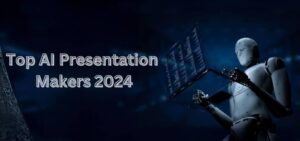


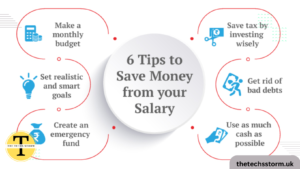

Post Comment